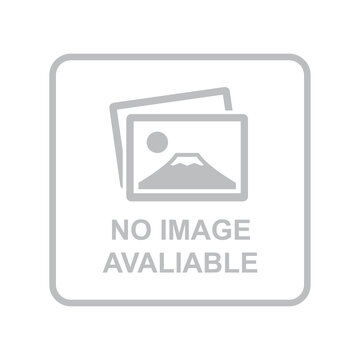INVENTORY CONTROL MANAGEMENT SYSTEMS
Front End : Oracle Developer 6i
Back End : ORACLE 9i, ORACLE 10g or ORACLE 11g
Operating Systems
Windows XP , Windows Vista , Windows 7, Windows 8 (Client)
Windows XP, Windows Vista, Windows 7, 8 Or Windows Server Edition (Server)
This package comprise of Inventory control Management. The final goal of this package is to optimize the Inventory Sales and Purchases. This is achieved through the system. The System is designed to work for multiple branches and obtain reports by branch wise or total for all branches.
The Basic Data Entry Module of this package Consists of:
- Company and Branch Details
- Item Categories
- Currency Details
- Bank Details
- Purchase Type Details (International, Local)
- Invoice Payment Types (Cash, Credit, ATM Card, Credit Card)
- Customer Grouping (Like A, B, C)
- Item Location Details
- Salesman Details
- Unit of Measurement
- Customer Details
- Supplier Details
- Footnotes (Common Remarks to be Printed in Invoice and Other Reports)
- Item Consumption Details (Fast Moving, Slow Moving, Non Moving)
- Item Brands
- Item Common Descriptions (Can be copied to Item Description When Creating New Item and amend the Description in the Item Master).
The main Data Entry Module of this package Consists of:
- Item Master Entry
- Invoicing (Sales)
- Sales Returns
- Invitation of Tender (Request for Price List)
- Tender Input (Entering Prices Received from different Suppliers)
- Tender Analysis (Checking for least quoted price for each Item)
- Placing Purchase Order (As per the least price from Tender received)
- Stock Receipt (SRV) – Purchase Order Receipt
- Stock Transfer & Receipt from Branch to Branch
- Stock Adjustments
- Quotation to Customers
- Payment Receipts from customers for the Credit Sale.
- Supplier Payments
- Part Delivery & Invoicing to Customers from Earlier Accepted Quotations.
- Invoice Part Receipts.
- Stock Taking and correct computer stock with physical stock for authorized persons
- User Creation, Role Creation and Assign required Roles and privileges to System Users
System Utility Programs
- Copy All/Non Existing Items Details From One Branch to Another Branch wihout Transaction Quantities.
- Modify All Items Details Except Transaction Quanties From One Branch to Another Branch (This is to avoid Multiple modifications in all Branches).
- Update Zero Cost Sales to present Item Cost (This is to modify Sales cost for the Items sold before the Purchase Transactions Entered).
- Update Customer Accounts Differences as per Transactions.
- Update Supplier Accounts Differences as per Transactions.
- Update Stock Differences as per Transactions.
Previlege to above programs restricted to Administrators Users only.
Main Print reports are:
- Stock Reports
- Stock Reports 1 to 23 are available sorted by Item Description or sorted by Item Code.
- Sales Reports
- Sales Accounts Reports (Sales Profit Details)
- All the Above Report can be printed for Sales and Returns Merged Into a Single Report
- Sales Returns Reports
- Stock Transfer & Receipt Reports
- Stock Adjustment Reports
- Customer Accounts Statements
- Data Tables Listing
- Supplier Accounts Statements
- Missing Serial Numbers Report
- Statistical Reports